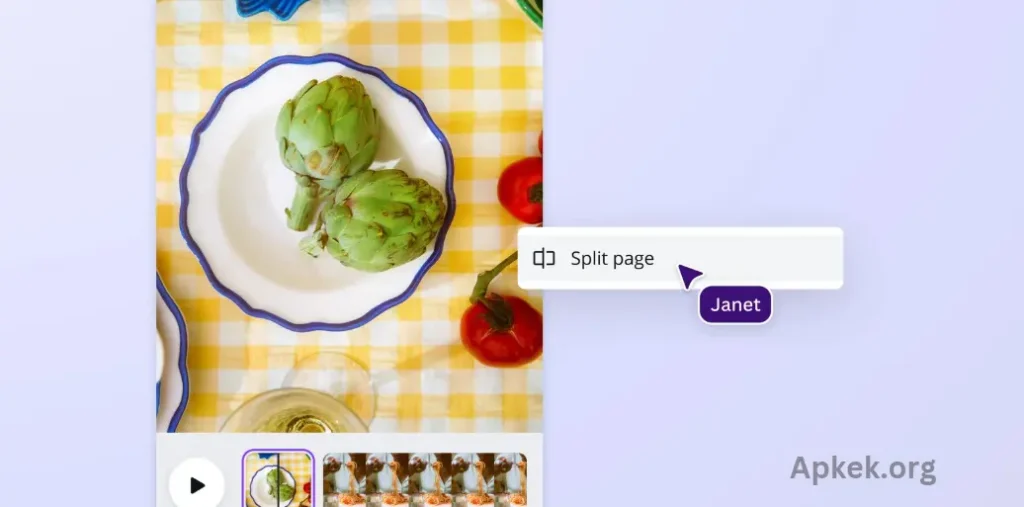Sharing extended videos on social media often presents challenges due to platform-specific time limits across Instagram Stories, WhatsApp Status, Snapchat, and Facebook. The Long Video Split App by CUBETIX provides an effective solution, allowing users to divide lengthy videos into shorter, platform-friendly segments while maintaining high quality throughout.
With more than 100,000 downloads and nearly 3,000 reviews, the app delivers a streamlined, user-centric experience fully aligned with Google’s Developer Content Policy.
What is the Long Video Split App?
The Long Video Split App, also known as Story Cutter, is a dedicated solution for dividing extended videos into shorter segments optimized for social media time constraints. Designed with an intuitive interface and consistently high-quality output, the app supports content creators and social media users in maintaining seamless storytelling across platforms.
Originally released on January 23, 2021, and updated most recently on November 30, 2024, the app reflects an ongoing commitment to innovation, regularly introducing new features and enhancements to align with evolving user needs.
Core Features of the Long Video Split App
| Feature | Description |
|---|---|
| Video Splitting | Divide long videos into smaller segments perfect for social media stories or statuses. |
| High-Quality Output | Retains the original video quality without any compression or distortion. |
| No Watermark | Export videos without any watermark, ensuring a professional look. |
| Unlimited Length | Split videos of any duration without restrictions. |
| User-Friendly Interface | Intuitive design makes splitting videos quick and hassle-free. |
| Multi-Platform Compatibility | Optimized for Instagram Stories, WhatsApp Status, Snapchat, Facebook, and more. |
How to Use the Long Video Split App
Using the Long Video Split App is a straightforward process designed for efficiency and ease, helping users prepare videos ideally suited for social media platforms:
- Launch the App
Open the Long Video Split App (Story Cutter) from your device’s app drawer after installation. - Select Your Video
Tap on the gallery icon or “Choose Video” button to browse and select the long video you want to split. - Set the Duration
Enter the desired segment duration based on the platform you’re uploading to (e.g., 15 seconds for Instagram Stories, 30 seconds for WhatsApp Status). - Split the Video
Tap on the “Split” or “Cut” option. The app will automatically process and divide the video into evenly timed, high-quality clips. - Preview and Save
Review the segmented clips. Once you are satisfied, save them to your device or share them directly on your preferred social media platforms. - Access Saved Clips
To find the saved segments ready for upload, navigate to the app’s internal storage section or your device’s gallery.
The process supports fast performance and smooth navigation and ensures no loss in video quality during splitting.
May you also like it:
Calls Blacklist Call Blocker App: Reject Calls & Block Spam
Multiple Whatsapp: How To Clone Apps On Android & Ios
Why Choose the Long Video Split App?
The Long Video Split App stands out as a reliable and efficient tool tailored for anyone looking to share longer videos across time-restricted social media platforms. Here’s what makes it a top choice:
- Precision-Cut Segments
Automatically divides videos into seamless clips that perfectly match the time limits of platforms like Instagram, WhatsApp, Snapchat, and Facebook. - High-Quality Output
Maintains the original video resolution and clarity in every split, ensuring professional-looking content every time. - User-Friendly Interface
Features a clean, intuitive layout that allows for quick navigation and minimal learning curve, even for first-time users. - Custom Segment Duration
Offers flexible time settings, giving users control over segment lengths based on specific platform requirements. - Fast Processing Speed
Optimized for speed and performance, the app handles large video files smoothly without lag or delays. - Regular Updates
Continuously improved with new features and performance enhancements to meet evolving user needs. - Trusted by Thousands
Backed by over 100K downloads and thousands of positive reviews, the app has built a strong reputation for reliability and user satisfaction.
Designed for content creators, influencers, marketers, and casual users alike, the Long Video Split App provides a seamless way to keep stories flowing across all platforms.
Pros and Cons of Long Video Split App
Here’s a balanced overview of the strengths and limitations of the Long Video Split App to help users make an informed choice:
Pros
- Effortless Splitting
Automatically divides long videos into perfect segments without manual trimming, saving time and effort. - Platform Compatibility
It supports time limits for multiple platforms, including Instagram Stories, WhatsApp Status, Snapchat, and Facebook. - High-Quality Retention
Preserves original video quality during splitting, ensuring no loss in resolution or clarity. - User-Friendly Design
Clean interface with intuitive controls, making it accessible even for non-technical users. - Custom Duration Settings
Allows flexible input of segment lengths, giving complete control over how videos are split. - Fast Processing
Handles large files smoothly with quick processing, which is ideal for busy content creators. - Regular Updates
Frequently updated with bug fixes and new features to enhance performance and usability.
Cons
- Limited Editing Tools
Focuses strictly on splitting, lacking built-in video editing features like trimming, filters, or text overlays. - In-App Ads
Free version includes ads, which may interrupt workflow for some users. - Device Storage Usage
Splitting large videos can take up considerable space, especially if segments are saved at full resolution. - No Cloud Integration
Lacks direct integration with cloud storage services like Google Drive or Dropbox for quick backups or transfers.
The Long Video Split App excels as a specialized tool for segmenting long videos, particularly for social media use. While it doesn’t offer full video editing capabilities, its simplicity and performance make it a go-to utility for anyone consistently sharing video stories.
Frequently Asked Questions
What is the Long Video Split App used for?
The app is designed to split long videos into smaller segments that comply with time limits on social media platforms like Instagram Stories, WhatsApp Status, Snapchat, and Facebook.
Does the app reduce video quality when splitting?
No, the Long Video Split App retains the original video quality, ensuring each segment remains sharp and clear.
Can I customize the duration of each video segment?
Yes, the app allows you to set custom durations for your segments to match the specific requirements of different platforms.
Is the app free to use?
The app offers a free version with essential features. However, it may include ads. A premium version may be available with additional benefits and an ad-free experience.
How do I find the split videos after processing?
Split videos are saved directly to your device’s storage. You can access them within the app or through your phone’s gallery or file manager.
Is the internet required to use the app?
No, the app works entirely offline for splitting videos. The Internet is only needed to download the app, receive updates, or upload videos to social platforms.
Can I share the split videos directly from the app?
Yes, once the video is split, the app provides an option to share clips directly to your desired social media platform.
What file formats does the app support?
The app supports common video formats such as MP4, AVI, and MOV, ensuring broad compatibility with most smartphones.
Conclusion
The Long Video Split App by CUBETIX stands out as a practical and dependable tool for anyone looking to share longer videos on platforms with strict time constraints. With its user-friendly interface, high-quality output, and customizable segment durations, it simplifies the process of preparing content for Instagram, WhatsApp, Snapchat, and more.
Backed by consistent updates, strong user feedback, and a growing community of content creators, the app offers a streamlined solution that keeps up with social media’s fast pace. Whether you’re an influencer, marketer, or casual user, the Long Video Split App delivers efficiency without compromising on quality or ease of use.