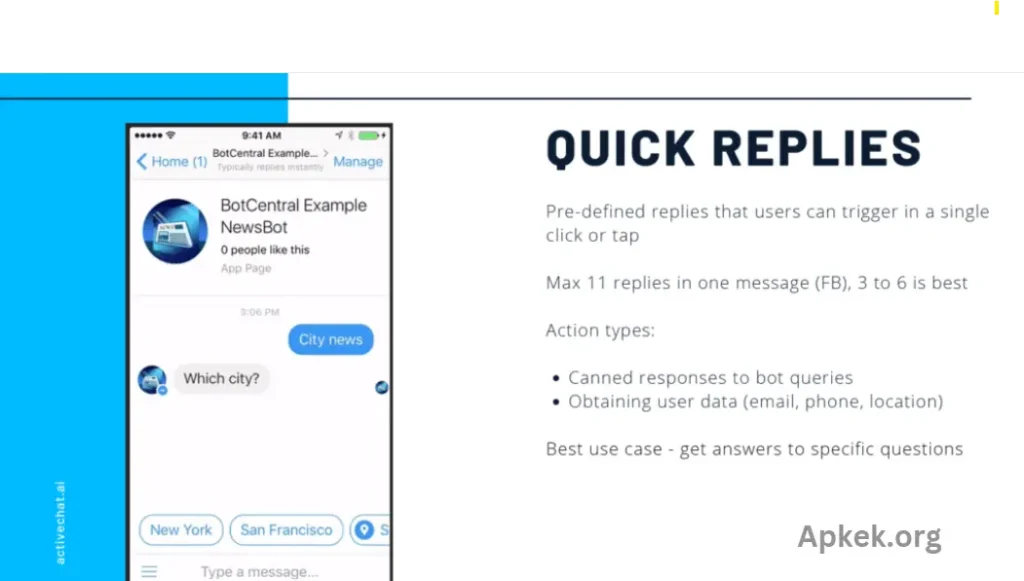Social media platforms have become central to how we share information and communicate. Many important questions are asked and answered through these platforms, making messaging a critical part of our daily interactions. However, with the constant stream of text messages we receive, challenges arise—especially when messages from loved ones go unnoticed, potentially straining relationships.
To address this issue, the concept of a Send Reply Chat Bot offers a practical solution. Unlike traditional messaging tools, this type of bot allows for the continuous, automated sending of responses rather than relying on a single, fixed reply. It ensures that no message goes unanswered, maintaining smooth and thoughtful communication even when you’re busy or unavailable.
This article explores one of the most effective applications available on the Play Store that enables users to automatically respond to incoming messages. The app is fully customizable, allowing users to set up replies tailored to their preferences across various messaging platforms.
What is a Send Reply Chat Bot?
A Send Reply Chat Bot is an automated tool designed to respond to incoming messages on your behalf. Unlike a typical auto-reply feature that sends a fixed response once, a Send Reply Chat Bot can carry on a conversation with ongoing messages. It mimics human-like interactions, ensuring that the recipient receives timely and relevant responses even when you’re not available to reply manually.
This kind of chatbot can be integrated with various platforms, including SMS, WhatsApp, Messenger, Instagram, Telegram, and other popular social and messaging apps. The user has full control over how the bot responds, including the ability to create custom replies, set triggers, and schedule availability.
Why is it Useful?
- Maintains Personal Relationships
Ignoring or missing a message from a loved one can lead to unnecessary tension. A chatbot keeps conversations going and signals that you’re attentive, even when you’re occupied. - Supports Professional Communication
In business, quick response times can make or break opportunities. A Send Reply Chat Bot can answer customer inquiries, confirm appointments, or provide basic support 24/7. - Reduces Stress
Constant notifications can be mentally exhausting. Automating responses can give you time to focus on more important tasks without leaving others feeling ignored. - Customizable to Fit Any Need
Whether you need a casual tone for friends or a professional approach for clients, these bots can be tailored to match your communication style.
You may also like it:
Use Of Chat Safe ASCII Converter
More WhatsApp Experience – Embrace Multiple Accounts with Ease
Key Features of a Good Send Reply Chat Bot App
- Multi-Platform Support: Works across major messaging and social media apps
- Custom Reply Templates: Personalize responses for different contacts or scenarios
- Smart Scheduling: Activate or deactivate auto-replies during specific times
- Keyword Triggers: Set the bot to respond only when certain words or phrases are detected
- AI-Powered Responses: Some apps use natural language processing to create more human-like replies
Best App to Try on the Play Store
There are several apps on the Play Store that offer chatbot functionality, but the most recommended are those that combine user-friendliness with advanced customization. Look for apps with high ratings, regular updates, and privacy-focused designs. These apps usually provide free versions with core features and premium versions for advanced users or businesses.
Frequently Asked Questions
What is a Send Reply Chat Bot?
A Send Reply Chat Bot is an automated messaging tool that replies to incoming messages on your behalf. It can send multiple messages, simulate real conversation, and be programmed to work across various platforms like WhatsApp, Telegram, Facebook Messenger, SMS, and more.
How is it different from an auto-reply feature?
While traditional auto-reply features send a one-time response, a Send Reply Chat Bot can carry on conversations by responding to multiple messages based on triggers, keywords, or conversation flow.
Can I customize the messages the bot sends?
Yes. Most Send Reply Chat Bots allow full customization of replies. You can create personalized messages, set conditions for when they’re sent, and even define specific responses for certain contacts or groups.
Is the bot compatible with all messaging apps?
Many popular bots support major platforms like WhatsApp, Telegram, Messenger, Instagram, and SMS. However, compatibility depends on the app you choose, so it’s important to check platform support before installation.
Is it safe to use a Send Reply Chat Bot?
Reputable apps prioritize user privacy and data security. Always download from trusted developers on official platforms like the Google Play Store, and review permissions carefully before installation.
Can I use the chatbot for business purposes?
Absolutely. Businesses use Send Reply Chat Bots to manage customer service, respond to inquiries, confirm bookings, and provide product information. It’s an effective way to ensure round-the-clock communication.
Will the bot reply to every message?
You can control when and how the bot responds. Using settings like keyword triggers, time-based rules, or sender filters, you can make sure it only replies under specific conditions.
Can I turn the bot off when I don’t need it?
Yes. Most bots come with scheduling features or a simple toggle switch to activate or deactivate replies manually or automatically based on your availability.
Conclusion
The Send Reply Chat Bot is a practical and powerful tool designed to enhance modern communication by ensuring no message goes unanswered. Whether you’re managing personal relationships, handling customer inquiries, or simply reducing the stress of constant notifications, this chatbot offers a smart and efficient solution. With features like customizable replies, multi-platform support, and real-time automation, it adapts to your unique communication needs.
As we continue to rely more on digital platforms for daily interactions, tools like the Send Reply Chat Bot help maintain meaningful connections, save time, and keep communication flowing—without constant manual effort. It’s not just a convenience, but a valuable companion in staying responsive, organized, and connected.