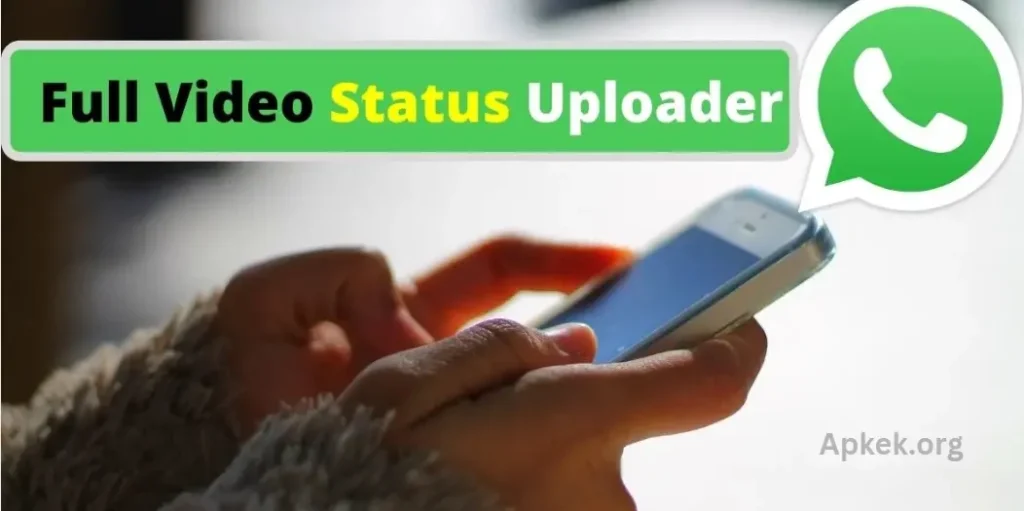WhatsApp has rapidly become one of the most widely used communication apps across the globe, seamlessly integrated into daily life. Its popularity continues to rise, especially among users who purchase smartphones that come preloaded with the app. For those focused on growing engagement or drawing attention through the platform, the ability to upload full-length status videos is a powerful tool.
In this context, understanding how to fully upload status videos on WhatsApp becomes essential-not just for personal expression but also for marketing, promotion, or social connection. This guide explores the key aspects of using full video status uploads, shedding light on both the advantages and potential drawbacks of the feature, offering a balanced view for anyone aiming to make the most of their WhatsApp presence.
What Is a Full Video Status Uploader?
A Full Video Status Uploader is typically a third-party tool or app that allows users to bypass WhatsApp’s default 30-second limit on status videos. These tools automatically divide a longer video into perfectly timed segments, ensuring smooth and uninterrupted viewing for anyone watching the status.
Some advanced uploaders even compress and optimize the video for better quality without increasing file size, ensuring quicker uploads and less data consumption.
Why Use a Full Video Status Uploader?
People use this tool for various reasons, including:
✅ Storytelling without Cuts
Whether it’s a travel vlog, a special event, or a heartfelt message, full video uploads help tell your story in one go without disrupting the flow.
✅ Content Promotion
Creators, influencers, and businesses often use WhatsApp Status to promote content. A full video uploader helps maintain momentum and impact without losing attention due to cuts.
✅ Engagement Boost
Longer, well-edited status videos keep viewers engaged longer, helping users stand out and build stronger connections.
Key Features to Look For
- Auto-split video into 30-second segments
- Lossless compression to maintain video quality
- Simple user interface for quick uploads
- Preview before uploading
- Direct sharing to WhatsApp
Popular apps that offer these features include Full Video Status Splitter, Video2Status, and some WhatsApp mod versions—but always use caution when downloading third-party apps.
Benefits of Using a Full Video Uploader
- Seamless storytelling
- Better audience retention
- More professional content delivery
- Time-saving automation
- Ideal for small business marketing
You may also like it:
Enhance Your Messaging Privacy
WhatsApp Call Recorder – Capture Conversations Seamlessly
Offline Chat for WhatsApp, No Last Seen, Blue Tick!
Potential Downsides
- Privacy risks with third-party apps
- Device compatibility issues
- Possible violations of WhatsApp’s terms of service
- Storage and performance impact on lower-end devices
To avoid risks, choose trusted apps with strong user reviews and avoid granting unnecessary permissions.
Frequently Asked Questions
What is a Full Video Status Uploader?
A Full Video Status Uploader is a tool or app that helps users post longer videos to their WhatsApp Status by automatically splitting the video into 30-second segments, bypassing the app’s default limit.
Why does WhatsApp limit video status to 30 seconds?
WhatsApp restricts video status uploads to 30 seconds to ensure faster upload times, reduce server load, and maintain better performance across all devices.
Can I upload full videos to WhatsApp Status without third-party apps?
No, WhatsApp does not currently allow full-length videos in one go. You must either manually trim the video into 30-second parts or use a third-party app to split and upload the full video automatically.
Are Full Video Status Uploaders safe to use?
Some are safe, especially those available on official app stores with good reviews. However, be cautious with unofficial apps, as they may pose privacy risks or contain malware. Always check app permissions and reviews before installing.
Do Full Video Uploaders reduce video quality?
Some tools compress videos to save space and data, which can slightly affect quality. Premium apps or well-optimized tools usually preserve high quality while keeping file size manageable.
Can I upload music videos or copyrighted content using these tools?
Technically, yes—but sharing copyrighted content without permission may violate copyright laws or WhatsApp’s policies. Use such tools responsibly.
Will uploading longer videos slow down my phone?
On older or low-end devices, handling large videos may cause lag or increased battery usage. Closing background apps and keeping the uploader updated can help.
Are there any alternatives to video uploaders?
You can manually trim the video using your phone’s built-in editor or third-party editing apps, but this is time-consuming. A Full Video Status Uploader automates the process, saving time and effort.
Conclusion
The Full Video Status Uploader has become an essential tool for WhatsApp users who want to share longer, more meaningful content without interruptions. Whether you’re a content creator, business owner, or just someone who enjoys telling visual stories, this tool bridges the gap between WhatsApp’s limitations and your creative intentions.
By automating the video-splitting process, these uploaders save time, preserve video quality, and enhance user experience. However, it’s important to choose trusted apps and remain aware of privacy concerns and platform guidelines.