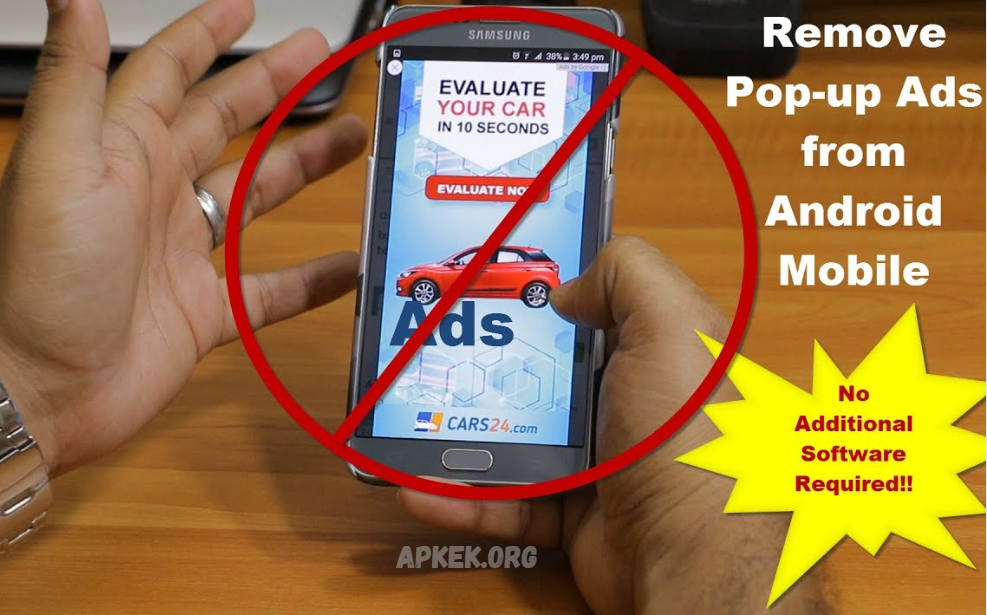Ads can be one of the most annoying parts of using a smartphone, especially when they pop up unexpectedly while browsing or using apps. On Android devices, ads often appear in apps, games, or even on the home screen, interrupting your experience and sometimes slowing down your phone. The good news is that you don’t have to put up with them. There are simple and effective ways to block ads and enjoy a cleaner, faster, and more pleasant mobile experience.
One of the easiest methods to remove ads from your Android phone is by using built-in settings or trusted apps designed to block ads. These tools work by preventing ads from loading, so you won’t see those annoying pop-ups or banners anymore. You can also adjust settings in your browser or install ad-blocking browsers to stop ads while surfing the web. Additionally, turning off personalized ads in your Google account helps reduce targeted advertisements that follow you around.
By blocking ads on your Android device, you not only improve your browsing experience but also protect your privacy and reduce data usage. Whether you want to stop ads in games, apps, or while browsing, following a few easy steps can make a big difference. With less clutter and fewer interruptions, your phone will feel faster and more enjoyable to use every day.
Why Blocking Ads on Android Matters
Ads on Android phones can be more than just annoying—they can affect your overall phone experience in several ways. Constant pop-ups and banners disrupt what you’re doing, whether you’re browsing the web, playing a game, or using your favorite apps. This interruption can make your phone feel slower and less enjoyable to use.
Beyond the frustration, ads often consume extra data and battery life. When ads load in the background, they use your internet connection and drain your battery faster, which means more frequent charging and potentially higher data bills. For people with limited data plans or older devices, this can be a real problem.
Additionally, some ads may pose privacy risks. Personalized ads track your behavior across apps and websites, collecting data that you might not want to share. Blocking ads helps protect your privacy by limiting this tracking, giving you more control over your personal information. In short, blocking ads makes your Android phone faster, safer, and more pleasant to use every day.
Using Built-in Settings to Reduce Ads
One of the easiest ways to reduce ads on your Android phone is by using the built-in settings provided by Google and your device’s operating system. You don’t always need extra apps to get started—many options are already available right on your phone.
First, you can limit ad personalization through your Google account settings. This stops apps and websites from showing ads based on your interests and online behavior. Turning off personalized ads doesn’t remove ads completely, but it makes them less intrusive and less targeted.
Another helpful setting is enabling “Data Saver” mode, which can prevent some ads from loading by restricting background data usage. You can also adjust app permissions to prevent certain apps from running in the background, which helps reduce the number of ads you see.
Best Apps to Block Ads on Android
If you want a stronger way to remove ads from your Android phone, using a dedicated ad-blocking app can make a big difference. These apps work by stopping ads before they appear, whether you’re browsing the internet or using other apps. Here are some popular options to consider:
- AdGuard – A powerful ad blocker that works system-wide, blocking ads in apps, games, and browsers without needing root access. It also helps protect your privacy by blocking trackers.
- Blokada – This free and open-source app blocks ads and trackers across your entire device. It’s easy to set up and doesn’t require complicated permissions.
- AdBlock Plus – Known for its browser extension, it also offers an Android version that blocks ads in browsers and some apps, giving you a cleaner experience while surfing the web.
- DNS66 – A lightweight app that blocks ads using a special DNS service. It doesn’t need root access and can block ads across most apps.
When choosing an ad blocker, look for one that fits your needs and is easy to use. Keep in mind that some apps may affect the functionality of certain free apps or websites, so you can usually whitelist sites or apps you want to support. With the right app, you can enjoy an ad-free Android experience with fewer interruptions and better performance.
Read Also: Make Money Online Lock – Make Money Online From Home
When choosck Ads in Your Mobile Browser
Browsing the internet on your Android phone often means encountering annoying ads that slow down pages and clutter your screen. The good news is that most mobile browsers offer ways to block or reduce these ads for a smoother, faster experience.
One simple step is to use a browser with built-in ad blocking, like Brave or Firefox Focus. These browsers automatically block most ads and trackers without needing extra setup. If you prefer to stick with popular browsers like Google Chrome or Samsung Internet, you can enable their built-in pop-up blockers and adjust privacy settings to limit tracking and unwanted ads.
Another effective option is to install ad-blocking extensions or add-ons if your browser supports them. These extensions can block banners, pop-ups, and video ads while you surf the web. Remember, though, that some websites rely on ads for revenue, so you might want to whitelist your favorite sites to support them.
How to Remove Ads from Specific Apps and Games
Sometimes, ads appear mainly in certain apps or games, making the experience frustrating. While blocking all ads system-wide is possible, you can also focus on removing ads from the apps you use most.
Many free apps and games offer an option to remove ads by purchasing an ad-free version or an in-app upgrade. This is often the easiest and safest way to enjoy the app without interruptions while supporting the developers. Look for options like “Remove Ads” or “Go Ad-Free” within the app’s settings or store page.
If the app doesn’t offer an ad-free option, you can try using ad-blocking apps that work across your device to reduce ads inside apps. Additionally, turning on airplane mode while using certain apps can sometimes prevent ads from loading, but this method limits your internet access.
Frequently Asked Questions
Does blocking ads save battery and data?
Yes, by preventing ads from loading, you can save battery life and reduce data usage.
What if ads still appear after using an ad blocker?
Try clearing your cache, updating the app, or checking if the ad blocker needs permission to work properly.
Can I block personalized ads on Android?
Yes, you can turn off ad personalization in your Google account settings to reduce targeted ads.
Is it legal to block ads on Android?
Yes, blocking ads on your device is legal, but some websites or apps may ask you to disable blockers to access their content.
Can I whitelist apps or websites to support them?
Absolutely! Most ad blockers let you whitelist certain apps or sites so you can support content creators while blocking ads elsewhere.
Conclusion
Blocking ads on your Android phone can greatly improve your user experience by reducing interruptions, speeding up your device, and protecting your privacy. Whether you choose to adjust built-in settings, use ad-blocking apps, or customize your browser, there are plenty of easy ways to take control of the ads you see. Remember, while ads help support many free apps and websites, you have the option to enjoy a cleaner, faster, and safer phone by managing or blocking unwanted ads. Taking a few simple steps today can make using your Android device more enjoyable every time you unlock your screen.