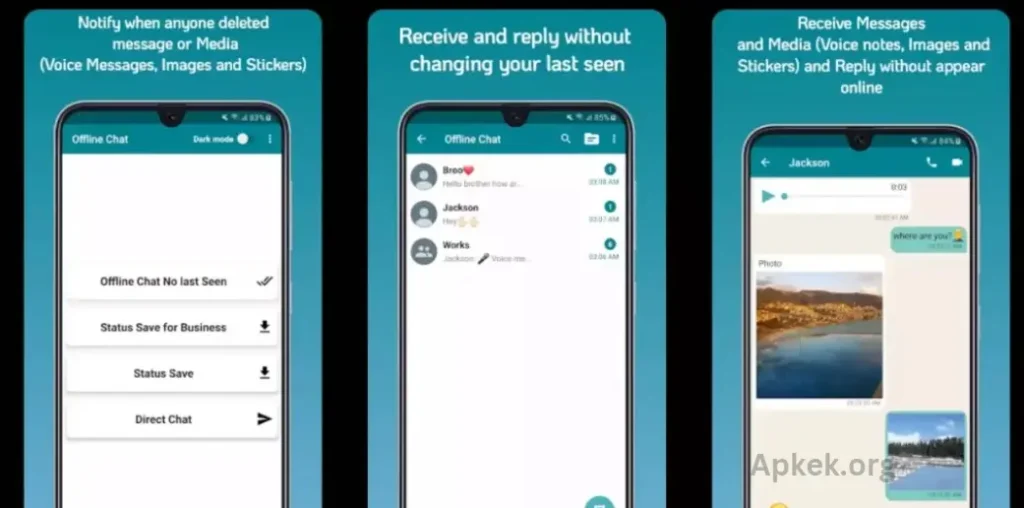In this article, we’ll dive into essential WhatsApp features that every user should know—whether you’re a casual chatter or a daily power user. From using WhatsApp offline to managing your last seen status and controlling read receipts like the blue tick, there’s plenty to explore.
We’ll also introduce you to a powerful app that enhances your WhatsApp experience even further. With WhatsApp being one of the most widely used messaging platforms worldwide, this guide is packed with valuable insights for everyone.
Get ready to uncover new tips and tools that make your messaging smarter, more private, and even more convenient.
Offline Chat – Stay Invisible, Still Chat Freely
Ever wanted to reply to a message without going “online” or showing you’re active? That’s where offline chat comes in. While WhatsApp doesn’t officially offer a built-in offline mode, there are clever ways to send and receive messages without being seen online.
How to do it:
- Reply from notifications: On both Android and iOS, you can reply directly from message notifications. This lets you stay offline while responding.
- Use Airplane Mode: Open WhatsApp in airplane mode, type your message, and hit send. Once you turn airplane mode off, the message will be sent without updating your online status.
- Third-party apps (with caution): Some apps allow you to read and reply to WhatsApp messages without going online, but always prioritize your privacy and security before installing any third-party tool.
Offline chat is perfect when you need to stay low-key without ignoring important messages.
No Last Seen – Disappear From the Radar
The “Last Seen” feature shows the last time you were active on WhatsApp. While it’s helpful for some, others prefer a bit more privacy. Whether you’re avoiding distractions or simply want to go unseen, turning off your last seen status can give you more control over your visibility.
How to disable Last Seen:
- Open WhatsApp Settings
- Go to Privacy > Last Seen & Online
- Choose from: Everyone, My Contacts, My Contacts Except…, or Nobody
You can also control who sees when you’re online by selecting “Same as Last Seen” or choosing specific people. It’s a quiet way to browse your messages without the pressure to respond instantly.
You may also like it:
Premier Deleted Messages Recovery App
Is Unseen Status And No Last Seen Usage Correct?
Blue Tick – Read Messages Without Notifying
The infamous blue tick—a double-edged sword. It confirms that you’ve read someone’s message, but sometimes, you’d rather read quietly without letting the other person know.
Turn off Read Receipts:
- Go to Settings > Privacy > Read Receipts
- Toggle it off
Note: Turning off read receipts also means you won’t see when others have read your messages—except in group chats, where read receipts still show for everyone.
This simple switch helps you maintain space, avoid awkward replies, and stay in control of your interactions.
Bonus Tip: Apps That Enhance WhatsApp Privacy
Some apps on the Play Store and App Store offer additional privacy controls like message preview without sending read receipts, stealth mode, and more. Just be sure to download only from trusted developers, and check reviews before granting access to your WhatsApp data.
Frequently Asked Questions
Can I use WhatsApp completely offline and still send messages?
Not exactly. You can type and prepare your messages while offline (e.g., using Airplane Mode), but they will only be delivered once your internet is back on. However, you can read and even reply to messages via notification previews without showing you’re online.
How can I chat on WhatsApp without appearing online?
You can reply from the notification bar or put your phone in Airplane Mode, open WhatsApp, type your message, and send it. Once you reconnect, the message gets delivered without updating your online status immediately.
What happens if I turn off my “Last Seen”?
If you disable your “Last Seen,” others won’t see the last time you were online—but you also won’t see theirs. It’s a mutual privacy setting.
Can I hide when I’m online but still show my “Last Seen”?
Yes. WhatsApp allows you to control both separately. Under Settings > Privacy > Last Seen & Online, you can choose to show your last seen but hide your current online status.
Will people know if I read their message after I turn off read receipts (blue tick)?
No. If read receipts are turned off, senders won’t see the blue ticks when you read their message. But keep in mind, this doesn’t apply to group chats—blue ticks still show there.
Can I still see others’ blue ticks if I turn mine off?
No. WhatsApp disables read receipts both ways. If you turn them off, you won’t see others’ read status either (except in group chats).
Are third-party apps safe for using WhatsApp offline or secretly?
Some can offer helpful features, but be cautious. Third-party apps may violate WhatsApp’s terms of service or compromise your data. Stick to official features whenever possible.
Will disabling “Last Seen” and “Read Receipts” affect my message delivery?
Not at all. Your messages will still be sent and received as usual. These settings only affect what the other person can see, not the delivery or receipt of the message itself.
Conclusion
WhatsApp is designed for easy, instant communication—but sometimes, you need a little more control over your privacy and presence. Whether you’re using offline chat to stay connected without showing you’re online, disabling last seen to avoid pressure, or turning off the blue tick to read messages quietly, these features give you the freedom to use WhatsApp on your own terms.
With just a few simple settings and smart habits, you can enjoy a more private, less stressful messaging experience. Whether it’s for personal peace of mind or professional boundaries, mastering these tools helps you stay available—without being visible.