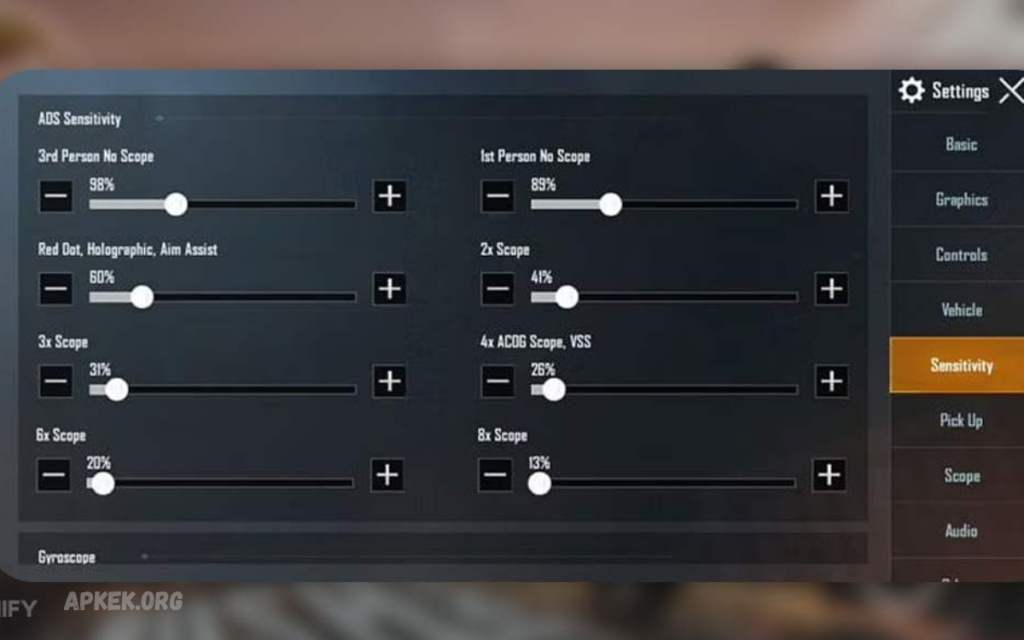If you’re a PUBG player, you already know how crucial perfect aim and control are during intense battles. One of the key elements that can drastically improve your gameplay is understanding and customizing your scope sensitivity settings. Whether you’re sniping from a distance or engaging in close combat, having the proper sensitivity for each scope helps you aim faster, shoot more accurately, and win more fights.
PUBG offers different sensitivity settings for various scopes, such as Red Dot, 2x, 3x, 4x, 6x, and 8x. Each one plays a unique role in gameplay, and using the default settings might not work for everyone. That’s why customizing your scope control settings based on your playstyle, device, and hand movement is crucial.
We’ll break down the best sensitivity settings for each scope so you can control recoil better, aim smoothly, and lock onto targets like a pro. Whether you’re a beginner or an experienced player looking to fine-tune your settings, this will help you take your PUBG performance to the next level. Ready to become more accurate and unstoppable on the battlefield? Let’s get started!
Why Sensitivity Settings Matter in PUBG?
Sensitivity settings in PUBG are one of the most critical factors that directly affect your gameplay. Whether you’re using a red dot for close-range fights or an 8x scope for long-distance sniping, the way your screen responds to your touch or movement can make or break the match.
Here’s why they matter:
- Better Aim Control: The proper sensitivity settings allow you to move your aim smoothly and quickly, helping you track enemies or adjust your crosshair during fast fights.
- Reduced Recoil: Customizing ADS (Aim Down Sight) sensitivity helps control gun recoil, especially with powerful weapons like the M416, AKM, or DP-28.
- Faster Reaction Time: Lower or higher sensitivity can help you respond more quickly depending on your playstyle—aggressive rush or calm and calculated.
- Comfortable Gameplay: Everyone’s hands and devices are different. Custom settings help you play in a way that feels natural and more comfortable.
- Competitive Edge: Most pro players use custom sensitivity settings to perform at their best. Using default settings puts you at a disadvantage.
Mastering sensitivity is like fine-tuning your weapon—once it feels right, everything else becomes more manageable. Want help finding the perfect sensitivity for your gameplay style?
Gyroscope vs Non-Gyroscope: What’s Best for You?
In PUBG, players can choose between using gyroscope controls and sticking with touch-only (non-gyroscope) controls. Both have strengths and what works best depends on your personal playstyle and comfort level.
- Gyroscope uses the motion sensors in your phone to help you aim and control recoil by simply tilting your device. This method allows for more precise adjustments, especially during close-range fights and while sniping. It frees up your thumbs, so you can move and aim simultaneously without relying only on on-screen movement.
- Non-Gyroscope players, on the other hand, rely entirely on thumb control for aiming and recoil. While it might be easier for beginners to learn, it can be challenging to control high-recoil guns, especially at longer ranges. However, many players prefer it for its simplicity and because they’re more comfortable using traditional touch controls.
So, which one is best for you? If you’re looking for better recoil control and faster aiming, the gyroscope is the way to go. But if you’re more comfortable with thumb movement and don’t want to tilt your device constantly, a non-gyroscope might suit you better. Try both and see what feels more natural for your gameplay style.
Read Also: Why Use Status Post Scheduler for WhatsApp
Best Camera Sensitivity for Smooth Scope Movement
Camera sensitivity settings in PUBG affect how quickly your screen moves when you’re looking around—without firing your weapon. Getting this just right helps you aim faster, track enemies better, and enjoy smooth scope movement without over-aiming or missing your target.
Here’s a recommended camera sensitivity setup for smooth and balanced gameplay (especially for non-gyroscope users):
Recommended Camera Sensitivity Settings (Non-Gyroscope)
- 3rd Person No Scope: 120–130%
- 1st Person No Scope: 130–140%
- TPP/FPP Aim: 40–50%
- Red Dot, Holographic, Aim Assist: 40–45%
- 2x Scope: 30–35%
- 3x Scope: 20–25%
- 4x Scope: 15–20%
- 6x Scope: 10–15%
- 8x Scope: 5–10%
Tips for Smooth Scope Control.
- Keep sensitivity high so that no scope can look around quickly.
- Gradually lower sensitivity as scope zoom increases to avoid shaky aim at long ranges.
- Use training mode to test and adjust until it feels comfortable and natural.
- For gyroscope users, focus more on gyro sensitivity for scopes and keep camera sensitivity slightly lower.
These values are a starting point—you should tweak them based on your screen size, device responsiveness, and personal feel. Smooth scope movement gives you more control in fights, helping you win close-range duels and nail long-range shots.
Frequently Asked Questions
What’s gyroscope sensitivity, and who should use it?
The gyroscope lets you aim by tilting your phone. It’s great for advanced recoil control. Try it if you want smoother and faster aiming.
Can I copy the pro player sensitivity settings?
Yes, but use them only as a reference. Every player has a different device, screen size, and grip—so always test and tweak.
How do I practice sensitivity #settings?
Go to Training Mode, pick different scopes and guns, and test your settings by shooting at targets and moving around.
What is “TPP Aim,” and should I change it?
“TPP Aim” is sensitivity for aiming without scoping in a third-person view. Set it lower (around 40–50%) for better control during hip-fire.
Will changing sensitivity affect my gameplay performance?
Absolutely! The proper sensitivity improves accuracy, recoil control, and overall confidence in fights—especially in ranked matches.
Conclusion
In PUBG, having the proper scope control and sensitivity settings can be the difference between a win and a quick defeat. It’s not just about aiming faster—it’s about aiming smarter. Whether you’re a casual player or pushing for rank, customizing your sensitivity based on your device, playstyle, and comfort level is essential. From smooth camera movement to steady recoil control, adjusting your camera, ADS, and gyroscope sensitivities helps you gain better control in every situation—be it close-range rushes or long-distance sniping.