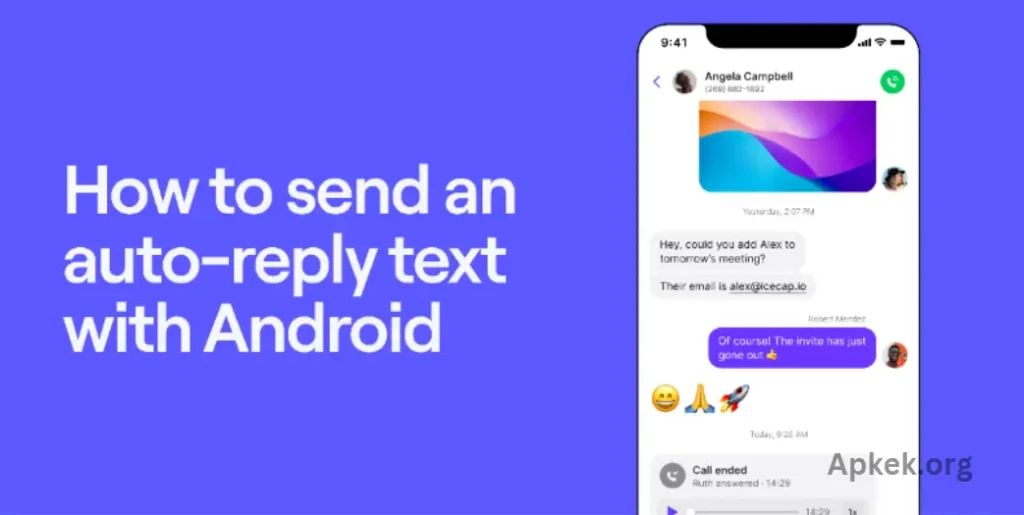Many people often wonder what an Automatic Message Reply App is, especially with their growing presence on social media platforms. Taking WhatsApp as a starting point, it’s easy to see how these tools have become essential for users looking to manage conversations more efficiently. This article explores the concept of automatic text reply applications, focusing on their use in Android devices. It also highlights some of the top-rated Automatic Message Reply Apps currently available on the Google Play Store, offering users convenient solutions for hands-free messaging and better communication management.
What is Automatic Message Reply App?
An Automatic Message Reply App is a tool designed to send predefined responses to incoming messages without requiring manual input from the user. These apps are commonly used on messaging platforms like WhatsApp, Telegram, SMS, and social media messengers.
They work by detecting when a message is received and then instantly sending a preset reply based on certain rules or triggers. These apps are especially useful for:
- Responding to messages when you’re busy or unavailable
- Managing business communication after hours
- Automating customer support interactions
- Enhancing productivity by reducing the need for constant checking of messages
On Android, many of these apps allow users to customize replies, set schedules, define keywords, and choose which contacts or groups receive automatic responses.
Understanding Automatic Message Reply Apps
An Automatic Message Reply App is a tool that allows users to send predefined, automatic responses to incoming messages. These apps work across various messaging platforms, such as WhatsApp, Telegram, SMS, and even social media platforms like Facebook Messenger. By automatically replying to messages, these apps help users stay engaged with their contacts while freeing them from the need to respond immediately.
With these apps, users can set up automatic replies based on specific conditions or triggers, such as time of day, specific keywords, or certain contacts. This makes the process of managing communication much smoother and less time-consuming.
Key Features of Automatic Message Reply Apps
- Predefined Responses: The core function of these apps is to allow users to create and store predefined responses that can be sent out automatically when a message is received. These responses can be customized for different situations, contacts, or times.
- Customizable Triggers: Many automatic reply apps let users set specific triggers for when the reply should be sent. Triggers could be based on:
- Time (e.g., during non-working hours or when you’re on vacation)
- Keywords (e.g., when a message contains certain words or phrases)
- Contacts (e.g., sending different replies to family members, friends, or clients)
- Personalization: While automated, many apps allow for a degree of personalization in replies, ensuring that the response doesn’t feel generic. Some apps even include dynamic placeholders like the recipient’s name or current time.
- Schedule Replies: Some apps provide the feature to schedule replies, which is ideal for planning responses during certain times of the day, such as setting working hours or vacation messages.
- Business Integration: For business users, these apps can help manage customer service by providing instant replies to frequently asked questions or acknowledging receipt of inquiries outside of business hours.
You may also like it:
Transcribes Your WhatsApp Voice Messages Into Text
Binary Message App Ascii Converter
Full Pictures Post On Social Media Accounts
Why Use an Automatic Message Reply App?
- Enhanced Efficiency: For busy professionals or individuals, an automatic reply app ensures that messages are acknowledged quickly, even when they are unable to respond right away. This helps maintain communication and improves overall productivity.
- Customer Service Support: Businesses can use automatic replies to provide quick, initial responses to customers, ensuring they feel heard while waiting for more personalized support.
- Personal Time Management: Whether you’re on vacation, attending a meeting, or simply need a break from constant notifications, an automatic reply app helps keep your personal time undisturbed.
- Consistency: For businesses or customer-facing individuals, automatic replies ensure that messaging is consistent and available 24/7, improving customer satisfaction.
Popular Automatic Message Reply Apps for Android
There are several apps available on the Google Play Store that cater to users’ needs for automatic messaging. Some of the most popular ones include:
- AutoResponder for WhatsApp
- Specifically designed for WhatsApp, this app allows you to create custom automated replies to WhatsApp messages. It includes features such as automatic replies based on keywords, scheduled messages, and an unlimited number of responses for different contacts.
- Reply – Auto Message
- A versatile app that works with a variety of messaging platforms, including SMS, WhatsApp, and Facebook Messenger. It allows users to create simple or complex automatic replies and even schedule when these replies should be sent.
- SMS Auto Reply
- A straightforward app that lets users create automatic replies to SMS messages. It offers basic features like scheduling and automatic replies based on keywords.
- Text Later
- While focused on scheduling text messages, Text Later also includes features for automatic replies. It is perfect for users who need to plan responses ahead of time.
How to Use an Automatic Message Reply App Effectively
- Identify the Purpose: Consider the primary reason you want to use an automatic reply app—whether it’s for personal use, customer service, or business communication. This will help guide your selection of features.
- Set Custom Replies: Customize your responses to ensure they align with your tone and objectives. Whether you want to send a casual reply or a professional acknowledgment, the app should allow flexibility.
- Use Triggers Wisely: Set appropriate triggers for your automatic replies. For example, scheduling replies when you’re out of office or setting keywords that reflect common inquiries.
- Monitor Usage: Regularly check the effectiveness of your automatic replies, ensuring they’re still relevant and making necessary adjustments to the responses.
- Maintain a Balance: While automatic replies are helpful, they shouldn’t completely replace personal interactions. Use them to enhance communication without compromising genuine connection.
Frequently Asked Questions
What is the purpose of an Automatic Message Reply App?
An Automatic Message Reply App is designed to send predefined, automatic responses to incoming messages without the need for manual input. This helps users stay responsive, manage conversations efficiently, and save time when they are unable to reply in real-time.
Which messaging platforms support Automatic Message Reply Apps?
These apps typically work with a variety of messaging platforms, including WhatsApp, SMS, Facebook Messenger, Telegram, and sometimes even email systems. The functionality may vary depending on the platform, but most popular messaging apps are supported.
Can I customize the replies in an Automatic Message Reply App?
Yes, most automatic message reply apps allow for a high degree of customization. Users can create unique, personalized messages that fit the situation, including incorporating dynamic fields such as the recipient’s name or specific keywords that trigger the response.
Are these apps available for both Android and iOS devices?
While many automatic message reply apps are available for Android users via the Google Play Store, there are fewer options available for iOS. However, some iOS users can use alternatives like Apple’s built-in “Do Not Disturb” features or third-party apps that support auto-replies, but the functionality may be more limited compared to Android.
How do Automatic Message Reply Apps work?
These apps operate by detecting incoming messages and automatically sending a pre-configured reply. The reply can be triggered by specific factors such as time (e.g., after hours), keywords (e.g., specific phrases in the message), or specific contacts or groups.
Are Automatic Message Reply Apps useful for businesses?
Yes, Automatic Message Reply Apps are particularly beneficial for businesses, as they help maintain communication with customers even outside of business hours. They can provide instant responses to frequently asked questions, acknowledge customer queries, and ensure a 24/7 presence.
Conclusion
An Automatic Message Reply App serves as a valuable tool for managing communication effectively in an increasingly connected world. By automating responses to incoming messages, these apps help users stay on top of their conversations, even when they are unavailable or busy. Whether it’s for personal use, managing customer service inquiries, or ensuring business continuity outside of office hours, automatic message replies enhance both productivity and responsiveness.
These apps are customizable, allowing users to tailor their replies based on time, keywords, or specific contacts, making them versatile solutions for a wide range of communication needs. With the growing importance of efficiency and work-life balance, these apps provide a simple yet effective way to automate routine tasks, ensuring that no message goes unanswered.