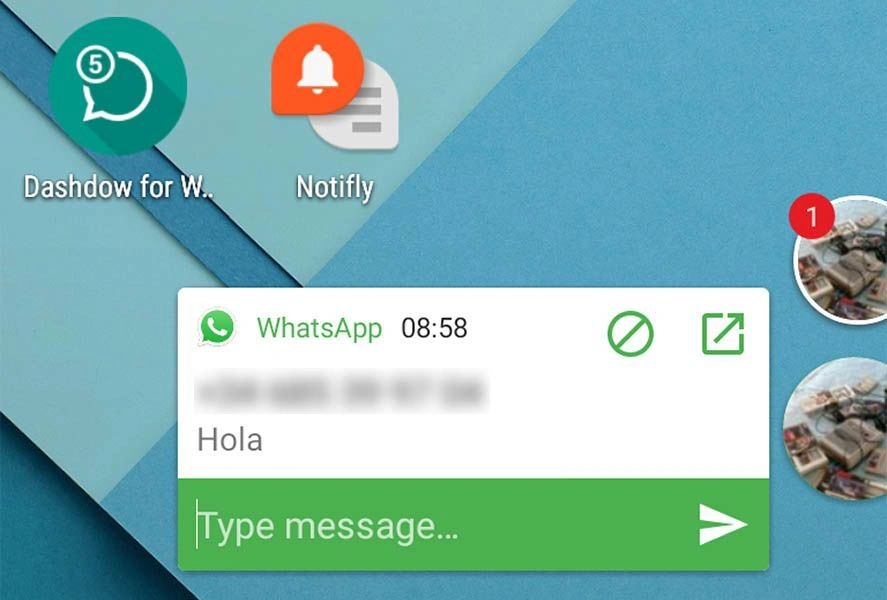WhatsApp has recently launched a new Chat Bubbles feature, offering users enhanced customization options for their messaging experience. With this update, users can now personalize their chat bubbles by selecting from a range of colors and wallpapers. This addition allows for a more individualized and visually engaging conversation environment.
The update also introduces a variety of new themes and wallpapers, giving users the freedom to further tailor their chats. These improvements are designed to enrich the overall user experience, making communication more dynamic and visually appealing.
WhatsApp Chat Bubbles Features: What’s New?
WhatsApp now offers enhanced chat customization with the introduction of chat themes. Users can personalize their chats by adjusting bubble colors and text hues and selecting from 30 new wallpaper options. Additionally, WhatsApp provides pre-set themes for quick selection while allowing users to mix and match colors to create unique, personalized themes.
This update provides greater flexibility, enabling users to customize both sent and received chat bubbles and text colors for improved readability. This makes it easier to highlight essential conversations.
Importantly, chat themes applied within WhatsApp remain private, visible only to the user. The other participant in the chat will continue to see the default theme, ensuring complete control over the customization experience.
How to Use WhatsApp Chat Bubbles Features?
To use WhatsApp’s new Chat Bubbles features and customize your chats, follow these simple steps:
1. Update WhatsApp
- Make sure you have the latest version of WhatsApp installed on your device. For updates, check the App Store (iOS) or Google Play Store (Android).
2. Open WhatsApp Settings
- Open WhatsApp and tap on the three-dot menu (Android) or go to Settings (iPhone).
3. Access Themes
- For Android: Go to Settings > Chats > Wallpaper or Theme.
- For iPhone: Go to Settings > Chats > Wallpaper.
May you also like it:
WhatsApp Brings 4 Chat Features You May Know
4. Select a Theme or Wallpaper
- You can choose from a selection of pre-set themes or wallpapers, a new wallpaper for your chats, or one of WhatsApp’s 30 new wallpapers.
- To apply a custom wallpaper, tap Choose a wallpaper and select an image from your gallery.
5. Customize Chat Bubbles
- You can change the color of both sent and received chat bubbles. To do this, tap Theme settings or Bubble Color under your chat customization options.
- Adjust the text colors to improve readability by selecting Text Color under the theme settings.
6. Apply Changes
- After selecting your preferred customization options, save your changes. Your chats will instantly reflect the new look.
7. Private Customization
- Keep in mind that your theme and chat customizations will remain private. The other person in the chat will still see the default appearance unless they also choose their customizations.
Now, you can enjoy a more personalized and visually appealing WhatsApp experience!
Benefits of WhatsApp Chat Bubbles Features
The WhatsApp chat bubbles feature offer several key benefits:
- Enhanced Personalization: Users can easily create unique chat appearances to suit their preferences.
- Improved Organization: Customizable colors help highlight and differentiate essential chats.
- Increased Control: Users have the flexibility to apply themes globally or to specific chats.
- Privacy Protection: Themes are private, visible only to the user, ensuring complete control over customization.
- Visual Appeal: Vibrant themes and colors make conversations more engaging and aesthetically pleasing.
These features make WhatsApp more user-friendly and customizable, enhancing the overall messaging experience.
With the addition of customizable chat themes, bubbles, and wallpapers, users now have more flexibility to personalize their chats. This not only beautifies conversations but also helps organize them effectively. The option to customize all chats or individual conversations, combined with the privacy of theme settings, ensures a personalized experience. This update makes WhatsApp an even more enjoyable messaging platform.
Frequently Asked Questions
What are WhatsApp chat bubbles?
WhatsApp chat bubbles are customizable elements that allow users to personalize the appearance of their conversations. You can change the color of both sent and received chat bubbles, adjust text colors, and set unique wallpapers for a more personalized experience.
Can I apply custom chat themes to specific chats?
Yes, you can customize individual chats or apply themes to all chats globally. This gives you flexibility in personalizing your experience.
Are the custom themes visible to other users in my chats?
No, the custom themes and chat bubble changes you apply are private and visible only to you. The other person in the chat will still see the default theme unless they also customize their settings.
How many wallpapers are available for customization?
WhatsApp offers 30 new wallpapers for users to choose from, allowing for various customization options. You can also upload your images for a unique look.
Can I reset chat bubble customizations?
Yes, you can always reset your customizations by going to the Settings > Chats section and selecting the default theme or wallpaper.
Will my customizations affect group chats?
Your customizations apply only to the way you view the chat. Group chat members will see the default settings unless they also customize their chat appearance individually.
Conclusion
WhatsApp’s chat bubbles feature significantly enhances the messaging experience by offering users more excellent customization options. With the ability to personalize chat colors, bubbles, text, and wallpapers, users can create a more engaging and visually appealing environment for their conversations. The flexibility to apply custom themes globally or individually provides a personalized touch, while the privacy feature ensures that these customizations remain visible only to the user. Overall, these features make WhatsApp not only more aesthetically pleasing but also more organized and user-friendly, elevating the overall messaging experience.