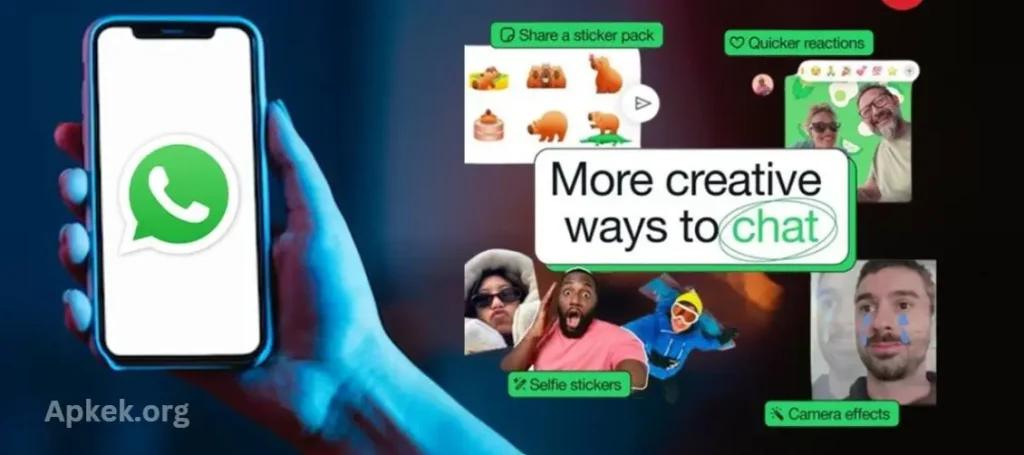WhatsApp has introduced an exciting new feature: Selfie Stickers. This innovative update allows users to instantly transform their selfies into personalized stickers, enhancing the app’s fun and interactive experience. In addition to this, WhatsApp has rolled out several other improvements designed to elevate the overall user experience. These include double-tap reactions for quick and effortless responses, the ability to create AI-powered chatbots, and new camera effects to add creative flair to photos. Together, these updates make WhatsApp more engaging, dynamic, and user-friendly.
How to Use the WhatsApp Selfie Stickers Feature
To use the WhatsApp Selfie Stickers feature, follow these simple steps:
- Open WhatsApp: Ensure your app is updated to the latest version from the App Store (iOS) or Google Play Store (Android).
- Access the Chat: Open a chat where you want to send a selfie sticker, whether it’s a one-on-one conversation or a group chat.
- Take a Selfie: Tap the camera icon in the text input field. Use the front camera to take a selfie.
- Create the Sticker: After taking the selfie, WhatsApp will automatically present options to create a sticker from the image. You’ll have the option to adjust and crop your selfie as needed.
- Add Effects (Optional): WhatsApp also offers fun camera effects that you can apply to your selfie before creating the sticker.
- Send the Sticker: Once you’re satisfied with your selfie sticker, simply tap on the “Send” button, and it will be shared with your contacts.
Enjoy using your personalized, fun stickers to liven up your conversations!
Other Exciting Features in the Update
WhatsApp’s latest update brings several exciting new features designed to enhance communication and engagement on the platform.
Double-Tap Reactions: Users can now quickly react to messages with a simple double-tap. This feature streamlines the process of responding, making it ideal for those who frequently use WhatsApp.
Camera Effects for Photos: In addition to the effects already available for video calls, WhatsApp now offers 30 creative backgrounds, filters, and effects that can be applied to photos before sending. This makes sharing images more enjoyable and visually striking.
Sharing Sticker Packs: WhatsApp has also introduced the ability to share entire sticker packs with contacts. This feature simplifies the process of sending favorite or personalized sticker collections, enriching the experience of sharing creative content with friends and family.
Together, these updates enhance the way users interact, making WhatsApp more dynamic and enjoyable.
May you also like it:
How To Earn Money From Internet Sitting At Home In 2025
Viral For You TikTok Trick: Unfreezing Your TikTok Account in 2025
Top Android Apps of 2025: A Glimpse into Innovation and Utility
AI Chat Feature in WhatsApp
The new AI Chat Feature in WhatsApp introduces an innovative way to enhance user interactions through artificial intelligence. This feature allows users to create and integrate AI-powered chatbots within their WhatsApp conversations.
With the AI Chat feature, you can engage in more personalized and intelligent conversations, whether it’s for answering frequently asked questions, providing customer support, or simply automating routine tasks. The AI can help with quick responses, making interactions smoother and more efficient.
This feature can be especially beneficial for businesses looking to enhance customer service or for individuals seeking to automate repetitive tasks. Overall, the AI Chat feature brings a new level of convenience and sophistication to WhatsApp conversations.
Frequently Asked Questions
How do I access the Selfie Stickers feature on WhatsApp?
To use the Selfie Stickers feature, ensure you have the latest version of WhatsApp installed. Open a chat, tap the camera icon to take a selfie, and WhatsApp will automatically offer the option to turn your selfie into a sticker.
Can I edit the selfie before turning it into a sticker?
Yes, WhatsApp allows you to crop and adjust your selfie before it is converted into a sticker. You can also apply camera effects to make it more fun and personalized.
Can I use the Selfie Stickers feature on both iOS and Android devices?
Yes, the Selfie Stickers feature is available on both iOS and Android devices, as long as you’re using the latest version of WhatsApp.
How many selfie stickers can I create at once?
You can create as many selfie stickers as you like. Simply take a new selfie or choose from the gallery to make additional stickers.
Can I share my selfie stickers with other people?
Yes, once you create a selfie sticker, you can send it in chats with your contacts. You can even share your personalized stickers with friends and family.
Are there any additional camera effects for selfies?
Yes, WhatsApp offers various camera effects that can be applied to selfies before turning them into stickers. These include filters, backgrounds, and fun enhancements to make your stickers more creative.
Is the Selfie Stickers feature available globally?
The Selfie Stickers feature is being rolled out globally, but availability may depend on your region and whether you have the latest WhatsApp update installed.
Can I create stickers from photos other than selfies?
Currently, the Selfie Stickers feature focuses on selfies, but you can use the regular sticker creation tool to turn any photo into a sticker.
Conclusion
The WhatsApp Selfie Stickers feature is an exciting and fun addition that enhances the way users engage in conversations. By allowing users to instantly create personalized stickers from selfies, it adds a playful and creative touch to chats. Coupled with the ability to apply camera effects, crop images, and share stickers easily, it offers a unique and enjoyable way to express oneself. Whether you’re looking to send a quirky selfie or share a personalized moment, the Selfie Stickers feature makes WhatsApp more interactive and visually engaging, further elevating the messaging experience for users worldwide.