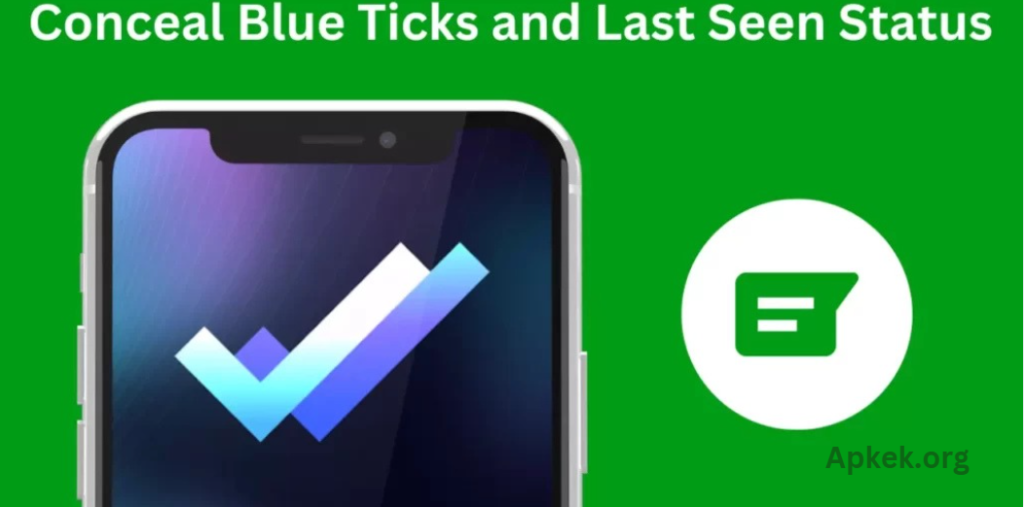This article introduces the Play Store application Hide Blue Ticks, a tool designed to enhance privacy by preventing the display of specific indicators in conversations across social media platforms. Our recommendation is based solely on its availability and credibility as an app listed on the official Play Store.
In today’s world, communication has increasingly shifted from traditional face-to-face interactions or written letters to digital exchanges via social media. These platforms support a wide range of content, including text messages, photos, videos, documents, and voice notes, making them central to how people connect and share information.
Many social platforms now include features that inform the sender when a message has been read. While this can be useful for some, others prefer a more discreet approach to messaging. For those who value their privacy in conversations, applications like Hide Blue Ticks offer a helpful solution by allowing users to engage without revealing read receipts or activity status, offering more control over how they interact online.
What is the App About?
Available on the Google Play Store, Hide Blue Ticks & Last Seen on WhatsApp and More is a privacy-focused application that allows users to read messages without triggering read receipts or showing their last active status. Whether it’s blue ticks, typing indicators, or last seen timestamps, the app helps maintain discretion in conversations across multiple platforms.
Key Features:
- Hide Blue Ticks: Prevents the sender from knowing whether you’ve read their messages, especially in apps like WhatsApp.
- Invisible Reading Mode: Messages can be viewed directly through the app, allowing users to stay informed without appearing online.
- No Last Seen or Online Status: Keeps your presence hidden, helping to avoid pressure or expectations to respond immediately.
- Support for Multiple Apps: It works with WhatsApp and other popular messaging platforms, including Facebook Messenger, Telegram, and Instagram.
- Secure & Lightweight: The app doesn’t interfere with your official apps and operates independently in the background, keeping your experience smooth and seamless.
You may also like it:
WA Bubble with Hide Chat: The Convenient Way to Stay Connected
Long Video Split App: Unlimited Status Videos for Social Media
Calls Blacklist Call Blocker App: Reject Calls & Block Spam
Why People Use It
Many users want to maintain their space and respond at their own pace. In a world where instant replies have become the norm, having the option to read messages privately brings a sense of freedom. Whether it’s for avoiding unnecessary stress, maintaining focus, or just keeping communication on one’s terms, this app is a valuable solution for those who prioritize digital privacy.
Frequently Asked Questions
What is “Hide Blue Ticks & Last Seen on WhatsApp and More”?
This privacy-focused app allows users to read messages from WhatsApp and other social messaging apps without sending read receipts, showing blue ticks, or updating their last seen or online status.
How does the app work?
The app captures and displays incoming messages within its own interface. You can read messages privately here without opening the official messaging apps, which prevents your activity (like blue ticks or last seen) from being triggered.
Will this app block notifications or interfere with my regular messaging apps?
No, the app runs independently in the background. Your original messaging apps will continue to function normally, and you’ll still receive notifications as usual.
Can I reply to messages from within the app?
No, this app is designed for reading messages privately. To respond, you’ll need to open the original messaging app. This ensures your privacy isn’t compromised until you’re ready to reply.
Does this app require internet access?
Yes, since it processes incoming messages in real time, it does require an internet connection to function correctly.
Is my data safe when using this app?
The app does not store your data or messages on external servers. It only reads and displays notifications locally on your device to help protect your privacy.
Conclusion
Hide Blue Ticks & Last Seen on WhatsApp and More offers an invaluable solution for users who want to maintain their privacy while using social messaging apps. By allowing you to read messages discreetly and hide your activity status, the app helps you regain control over how and when you engage with others. Whether you’re looking to avoid pressure from instant responses or prefer to keep your online presence low-key, this app empowers you to communicate on your own terms. With its easy setup and support for multiple platforms, it’s a must-have tool for those seeking more privacy in their digital interactions.